 Videos
Videos
 Videos Videos |
 Posters Posters |

![]()
 Videos Videos |
 Posters Posters |
|
Admissions
|
Advocacy
|
|
Alumni & Giving
|
Architecture
|
|
Arts
|
Business & Economics
|
|
Campus Environment
|
Ceremonies
|
|
Education
|
eLearning
|
|
Experiential Learning
|
Health, Medicine & Dentistry
|
|
HKU News
|
HKU Showreel
|
|
Info & Support
|
Innovation & Entrepreneurship
|
|
Law
|
Lectures & Conferences
|
|
People
|
Publications
|
|
Research Stories
|
Science, Technology & Engineering
|
|
Seasonal
|
Social Sciences
|
|
Student Works
|
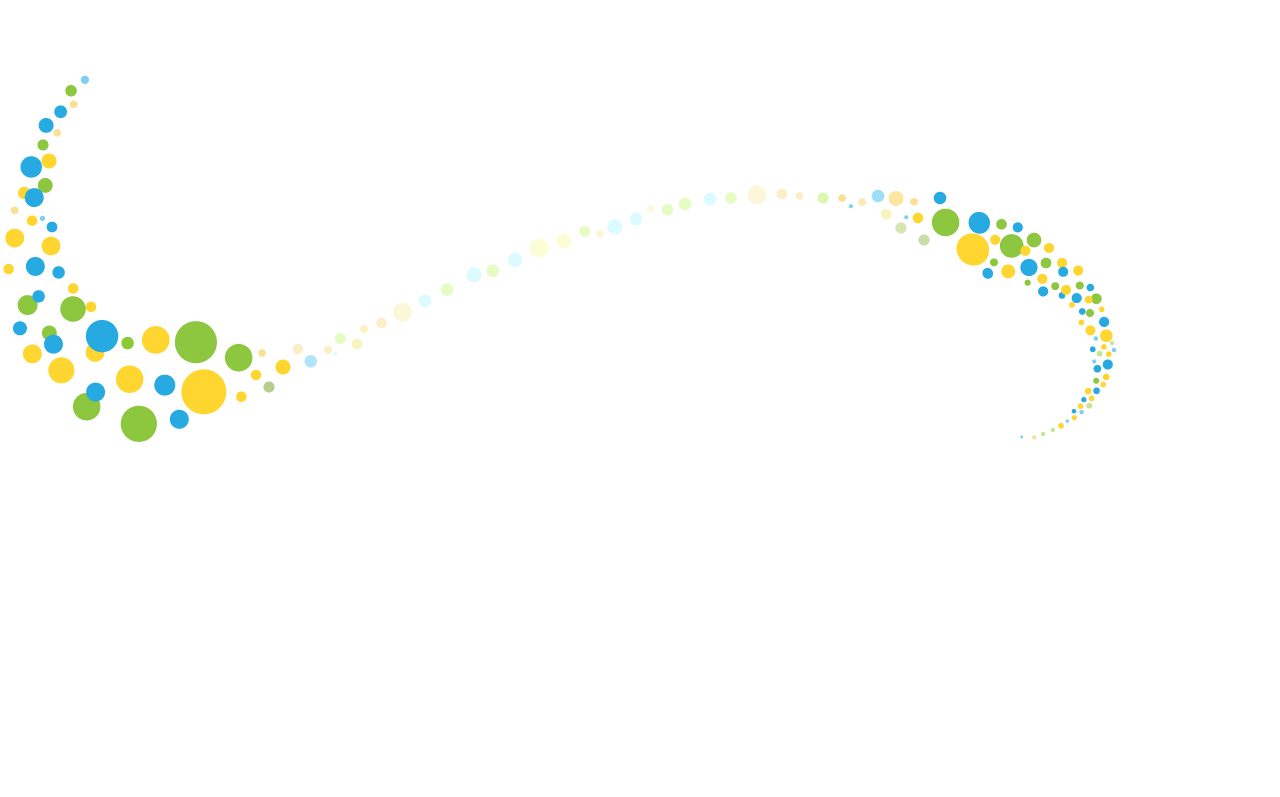
VIEWS
6311
LIKES
29
LIKE


Your session will expire and automatically logout at 10:38. Please choose "Keep connection alive" to extend your session or choose "Logout" to immediately logout of the system.
Post a New Comment