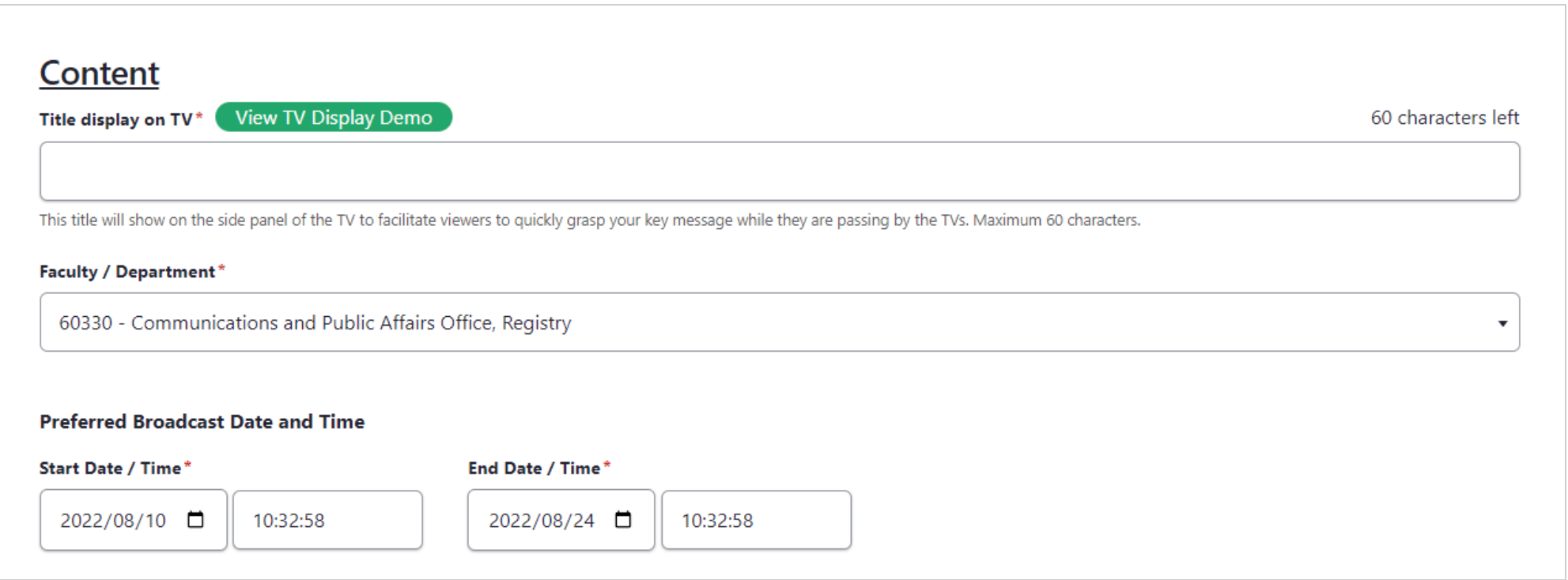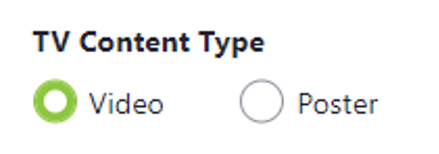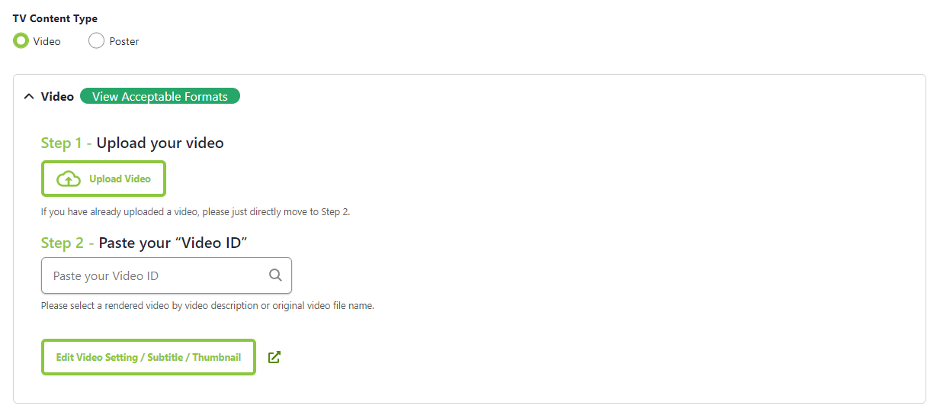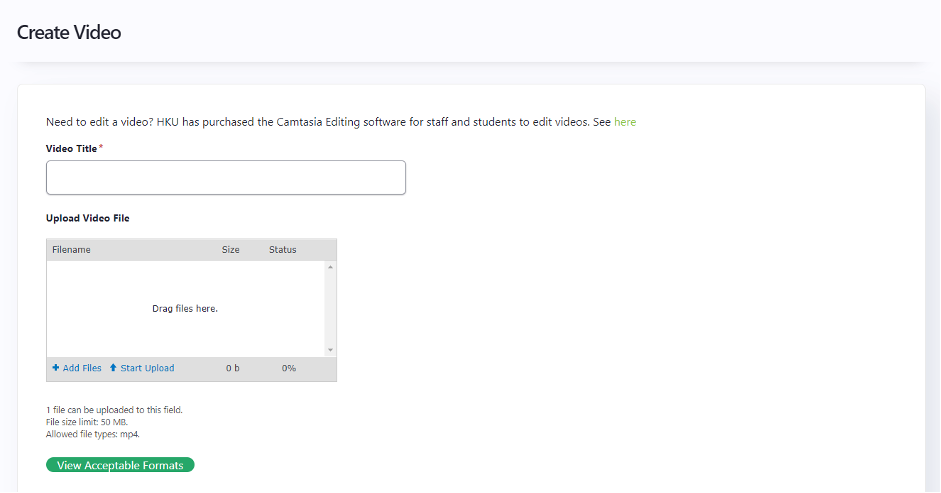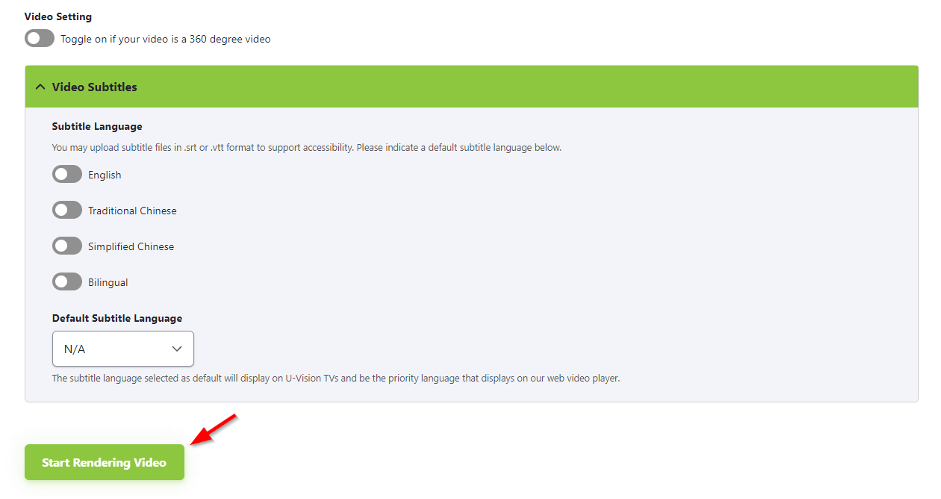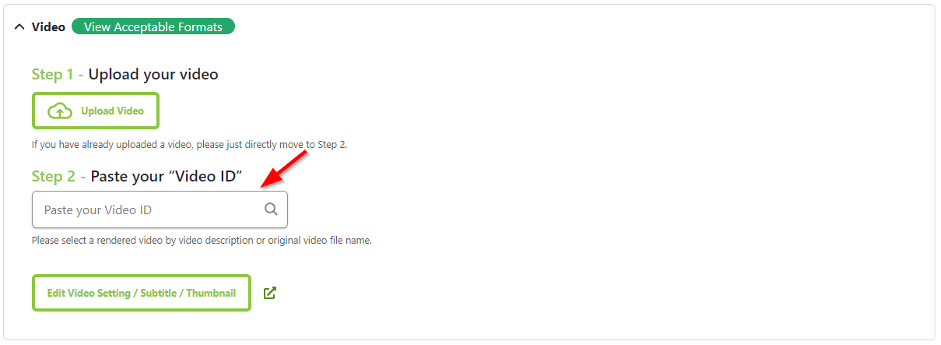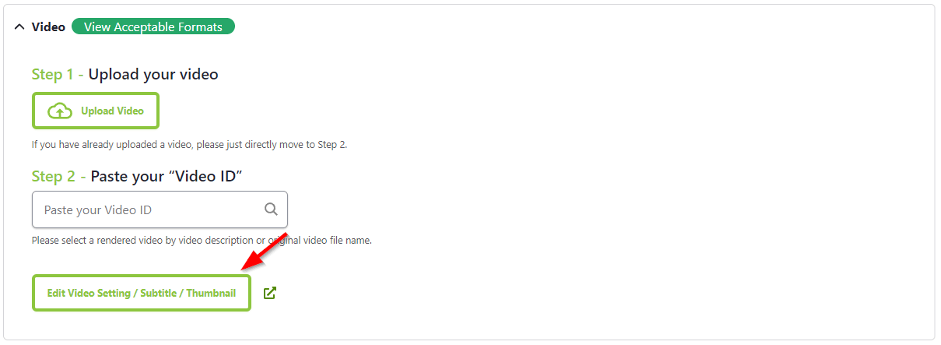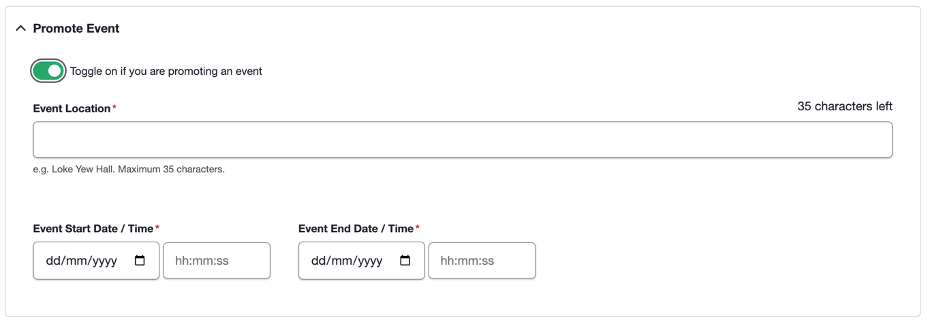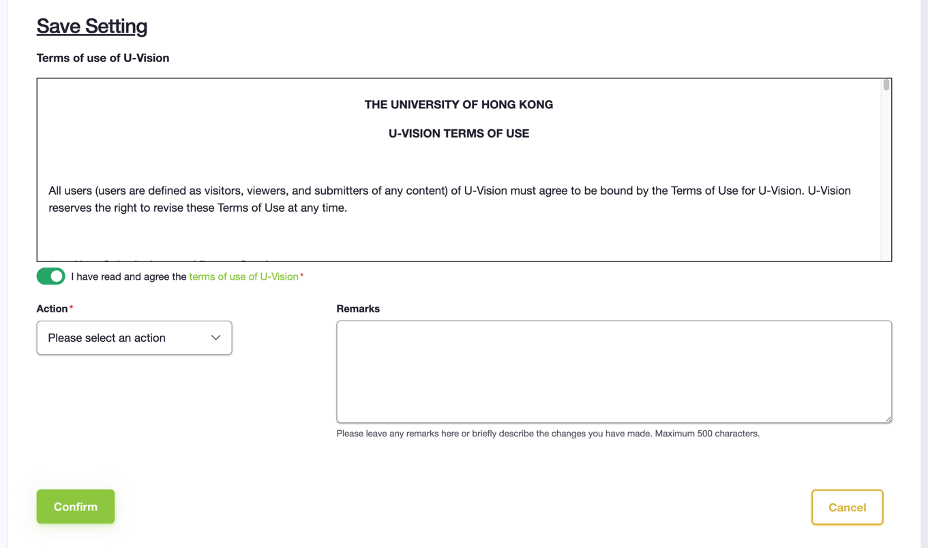Follow the steps below to learn how to upload your content to U-Vision:
Login by visiting https://stories.hku.hk/en/admin/dashboard/task-summary. Then, sign in using your HKU Portal credentials. Once you have logged in successfully, you will be able to access the Dashboard page.
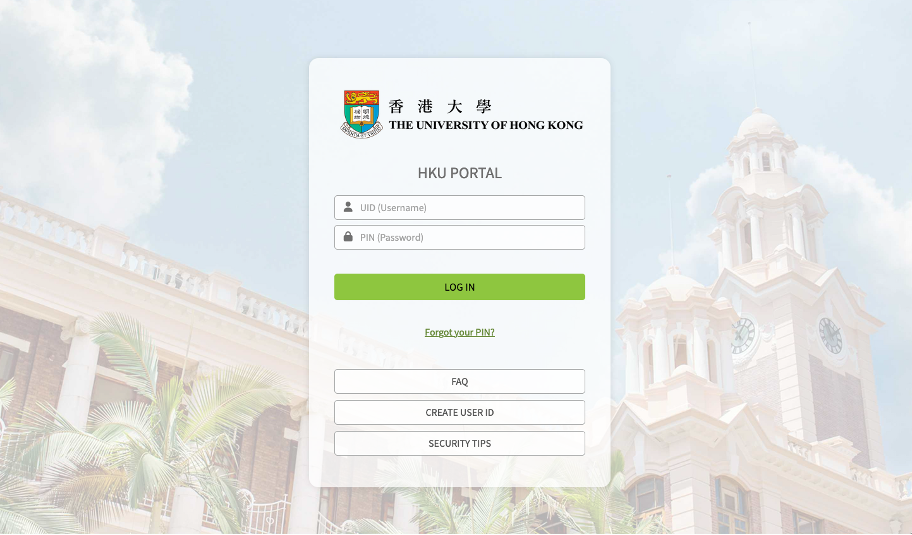 Login with your HKU Portal credentials
Login with your HKU Portal credentials
To upload your content to U-Vision, click “Create TV Story”.
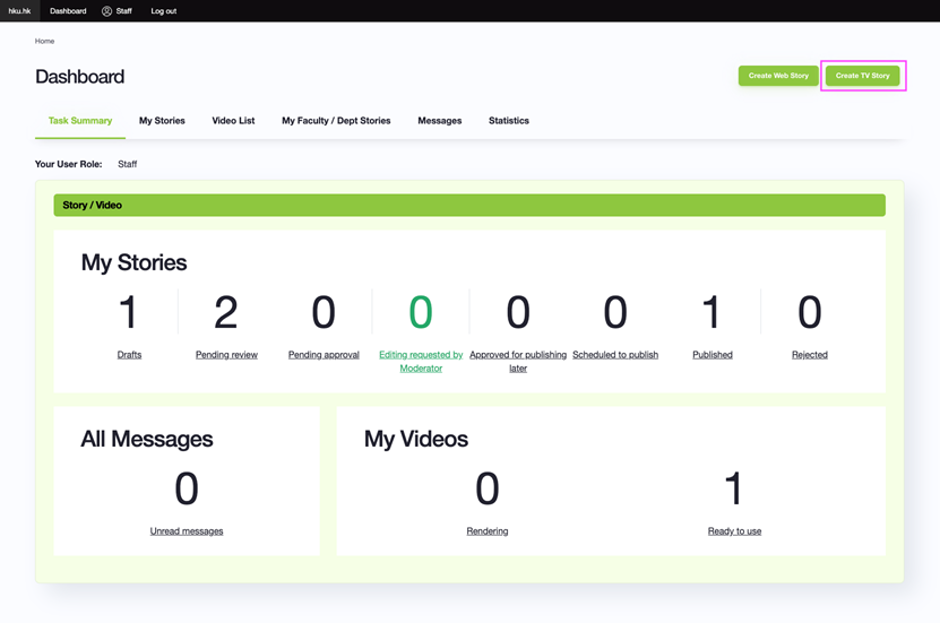 Remarks: Function included in your “Dashboard” depends on your user role.
Remarks: Function included in your “Dashboard” depends on your user role.
Enter the title of your content. Your Faculty/Department will be auto-filled for you based on your HKU Portal login. Also, choose your preferred broadcast date and time.
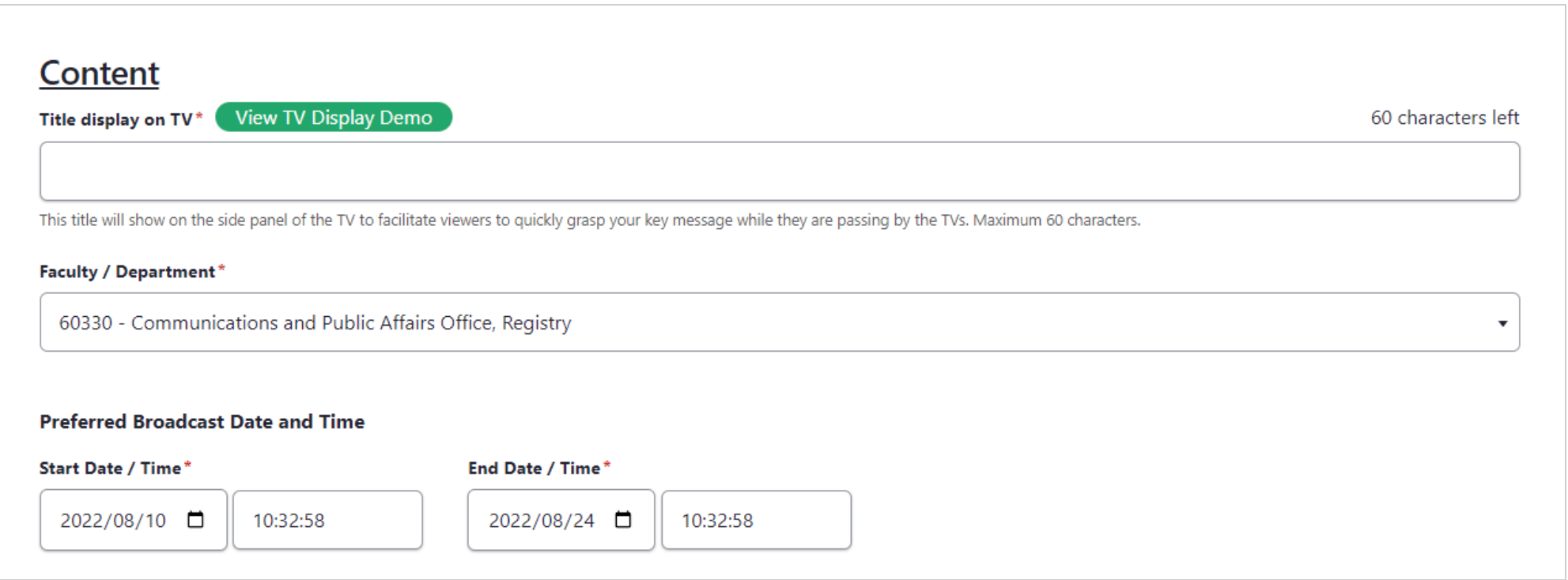
• Title display on TV
You can enter up to 60 characters. The title will be shown on the U-Vision TVs as follows:

• Faculty / Department
Your Faculty/Department will be auto-filled for you based on your HKU Portal login.
• Preferred broadcast date and time
Select your preferred start and end date, and also select the time from 12pm to 2pm. You are advised to select the date duration as 1 month in maximum.
Remarks: The default duration is 14 days. Selection of more than 30 calendar days is not allowed. It may take approximately 7 working days for our team to process and approve your submission. Please submit your content in advance.
Please select to agree to the Terms of Use of U-Vision. You can leave any remarks for your record when saving as a draft, or leave a message for the approver when submitting the content. Please indicate as “For Students’ Air-time campaign” in the “Remarks” area. Then, select the action as "Save draft" or "Submit story". When finished, click the "Confirm" button.
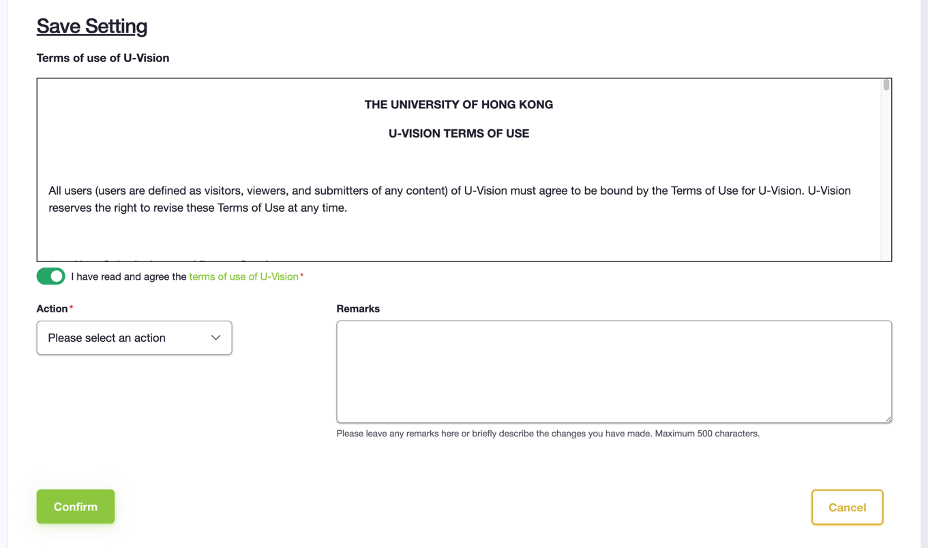
After completing all these steps, you are good to go! The content will be displayed on the U-Vision TVs across campuses after approval.
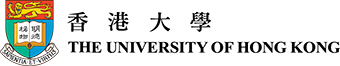

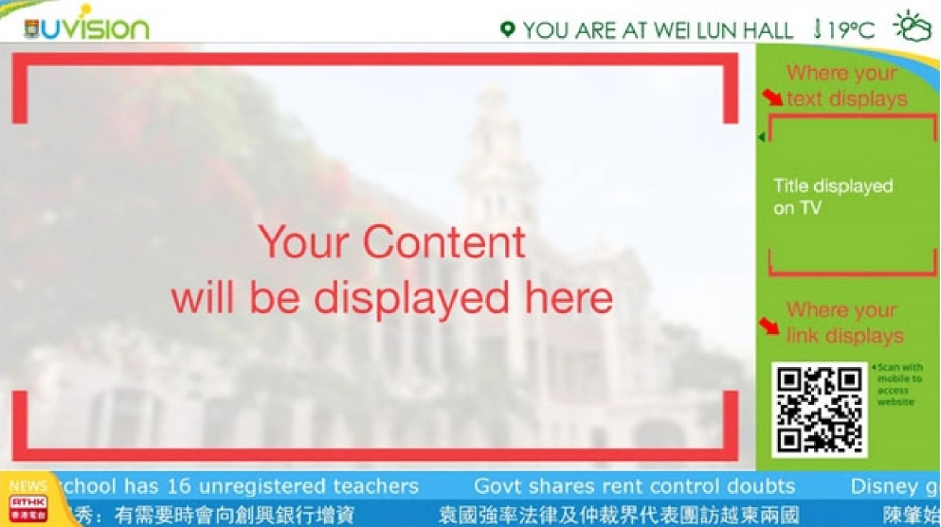
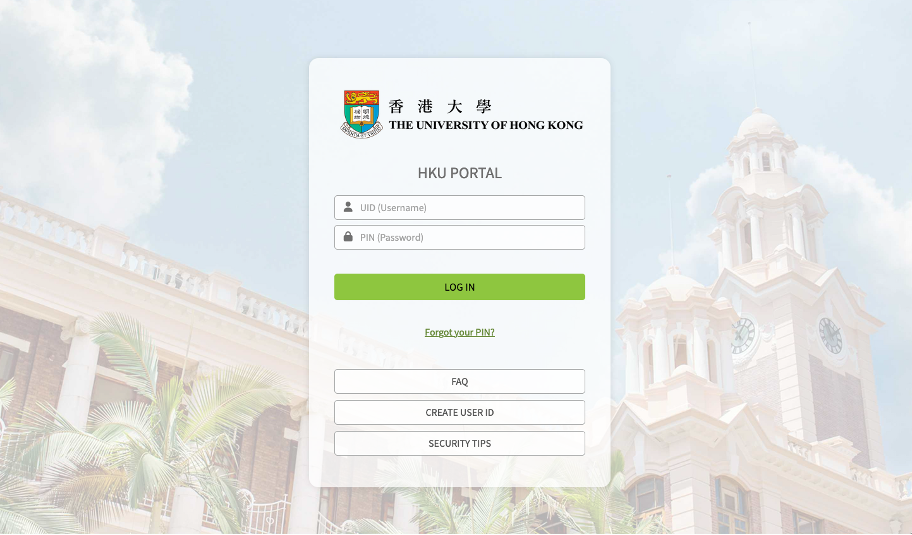 Login with your HKU Portal credentials
Login with your HKU Portal credentials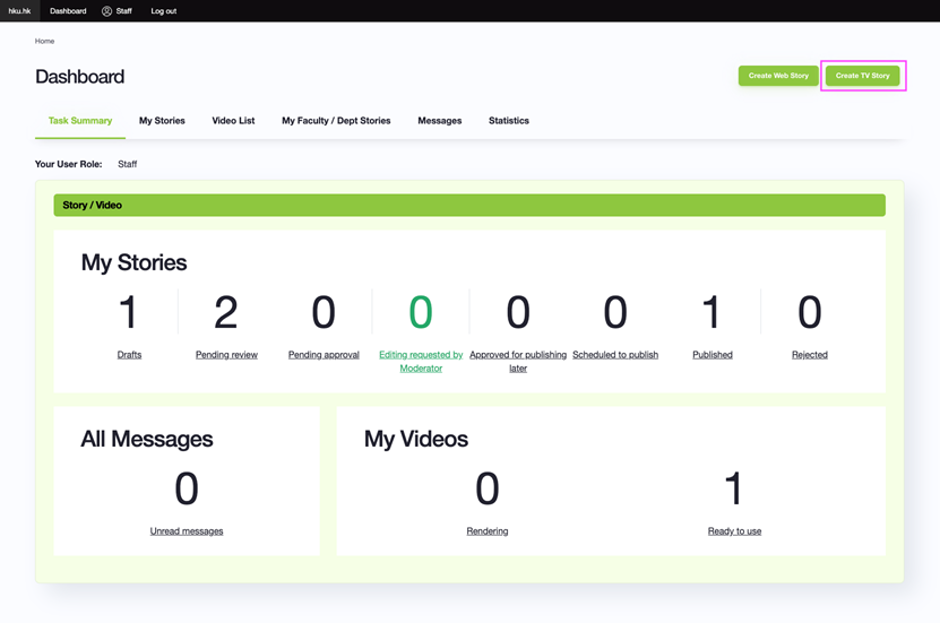 Remarks: Function included in your “Dashboard” depends on your user role.
Remarks: Function included in your “Dashboard” depends on your user role.